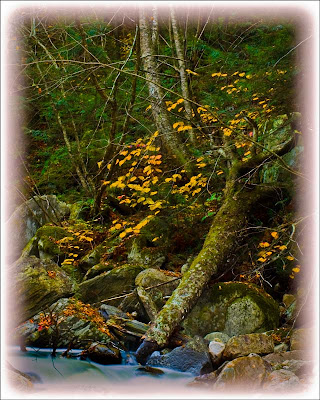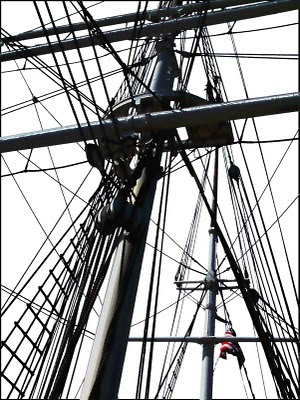I happened onto a website the other day offering "fine art" prints. The prices were pretty exciting to say the least. Here was a person I'd never heard of offering ink jet prints for as much as $1000.00+. A quick check using Google confirmed that, basically, no one else had heard of this individual either. I looked at the portfolio being offered and saw shots that looked like the early days of my pushing buttons in Photoshop just to see what would happen. One looked like it might have been taken in Italy somewhere and had a four point posterization filter applied. Another looked suspiciously like an image with a Water Color filter stuck on it. If someone is going to just push buttons and pass it off as art, they'd better rethink their pricing. Today's image took a lot more steps than a single button push. To find out what was done, hit the "read more".
I happened onto a website the other day offering "fine art" prints. The prices were pretty exciting to say the least. Here was a person I'd never heard of offering ink jet prints for as much as $1000.00+. A quick check using Google confirmed that, basically, no one else had heard of this individual either. I looked at the portfolio being offered and saw shots that looked like the early days of my pushing buttons in Photoshop just to see what would happen. One looked like it might have been taken in Italy somewhere and had a four point posterization filter applied. Another looked suspiciously like an image with a Water Color filter stuck on it. If someone is going to just push buttons and pass it off as art, they'd better rethink their pricing. Today's image took a lot more steps than a single button push. To find out what was done, hit the "read more".Read more!