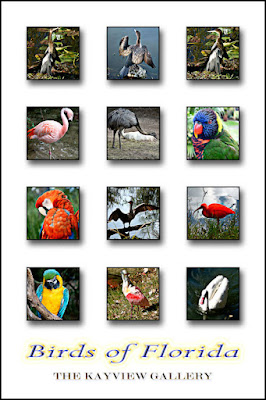Seems like anyone not jumping on the HDR (High Dynamic Range) bandwagon is doing panos. You'll see articles in magazines and online about one or the other. Those writing about panographic shots usually talk about tripods, locking exposure values, locking focus, and overlaps of about 30%.
Seems like anyone not jumping on the HDR (High Dynamic Range) bandwagon is doing panos. You'll see articles in magazines and online about one or the other. Those writing about panographic shots usually talk about tripods, locking exposure values, locking focus, and overlaps of about 30%.More after the jump. (Click on the "Read More" link below)
Panos were shot long before digital photography was ever thought of. In the '40s there were specific panographic cameras. The lens would move across the plane of the film and take a very long singular image. This technique was used, a lot, in taking group shots, such as high school graduating class group photos. Sometimes it's easy to spot shots taken with these cameras. Because the lens moved slowly across the entire group (and the fact that these were teenagers) you can, occasionally, see the same person in several areas of the picture. An enterprising student (typically a guy) would be on the left end of the group and show up on the right side also. Being fleet of foot was helpful in this type of endeavor.
A third method (multiple shots being #1, pano cameras being #2) is available and has been since the beginnings of photography. It's called "cropping". There's nothing wrong with this method. That's how today's image was formed. Cuckolds Light, at the mouth of Boothbay Harbor, Maine is on an island. If you read the descriptions of Cuckolds they'll typically say it's best shot from a boat. Now, a boat on the water is not really conducive to making a pano using the multiple shot approach. I haven't seen any, specifically built extreme wide format digital cameras. If there are such beasts they would, undoubtedly, be far out of my price range. I'd have to become a pano maniac to justify the price.
So, we're left with cropping. With today's high megapixel sensors, in even point and shoot cameras, cropping is a legitimate option. You can't go crazy with it, but if your final result is something less than a wall sized print you should be in good shape. Companies like MPIX offer pano printing to sizes like 10" x 30". I'd be tempted to have one made of today's image, but I'd hold my breath and cross my fingers that it works. If the image had been cropped only from the top and bottom I'd have no worries, but there was a little bit taken off the right side of the image to improve the drama of the shot.
One way to have fun with panos is the multiple shots being stitched together method. Another is to create drama with cropping. Panos are fun. I'd recommend you try both methods, depending on what you're presented with. Either way it's an interesting way to showcase an image.
Read more!