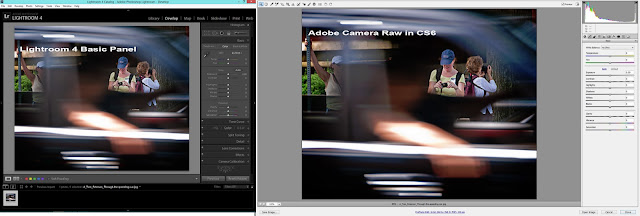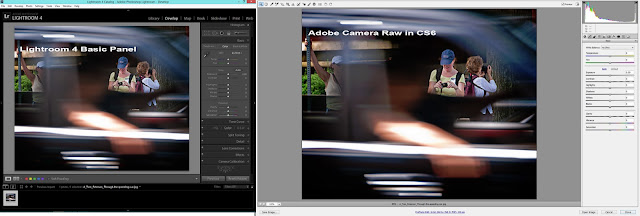 |
| Comparison of Lightroom 4 Develop Module and Adobe Camera Raw Basic panel. |
I saw today's
search query come through bringing someone to The Gallery. At first I just passed right over it. By the time I finished checking out the list,
that one search item stuck in my mind. My
initial thought was "what could this person mean?" I seems to be sort of a crisscross type of
question. I'm sure the intent wasn't the
database functions, where Adobe Photoshop Lightroom 4 (and before) far
outstrips the speed of Adobe Bridge (that comes with Adobe Photoshop CS Number)
. So, I believe the questioner was
talking about getting the type of adjustments you can get in LR4 Development
Panel while using CS6 (or 5). Before
Lightroom was introduced, I (and everyone else) did everything in
Photoshop. There wasn't another Adobe
choice. Since Lightroom was introduced
the pendulum has swung the other way.
Now, I do everything I can in LR4 and only go to CS6 to do what can't be
done in LR4. So, to get the answer to
today's question, hit the "Read More".
Read more!