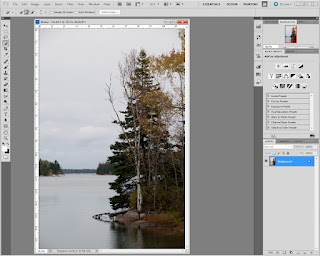I've talked about infrared before (10/11/10, 10/8/10, 1/6/10, 8/24/09, 8/21/09, 7/8/09, and 6/1/09). I revisited it this morning to see what other ways I could push infrared. Today's image is a combination (more accurately it might be called an overlay) of a straight image and an infrared image of the same scene. Some infrared snobs might be wondering how you might be able to take an infrared image with a converted camera and match the image with a camera that hasn't been modified. I suppose you could have the same quick release base for your tripod on each camera and carefully switch between the two, but the chances of zero movement during the switch is close to 100%. I've written about using a non modified camera to shoot infrared in past posts. It can be done. The exposures are by guess and by golly, but once you dial in on the right exposure for the scene in front of you, you're in. The way I do it is to use an unmodified camera. The same camera I use on a daily basis. I get bright white leaves in the trees and very dark skies. As you can see from today's image, the detail in the branches of the trees is just as they would look out of an altered camera. I'll put my camera on a solid tripod. Setup the camera and adjust the framing to my liking and then screw on my Hoya R72 Infrared filter by just enough to get it to catch. Probably a quarter to a half thread. I'll take several exposures at increasing intervals to find the optimum. Once that's done I'll shoot one infrared, carefully take off the filter, switch the camera to Aperture Priority, click the shutter again and repeat many times to get just the right pair. One thing to remember is that the long infrared exposures will result in movement in the leaves. It's true in any infrared photography. But, today's post is more about the post processing than the physical snapping of the shutter. To find out what was done to today's image, hit the "read more".
Read more!