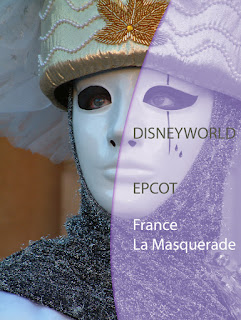 No, really, I've seen images today that I haven't seen for most of the last decade, including today's image. It's not exactly rocket science to figure out what today's image is about. It has to do with our trip to Disney World and Epcot. Trick is that it happened eight years ago. A little explanation: I teach a Photoshop Elements class at the continuing education service in the next town over. This week will start the third time I'll be teaching the class. It's three sessions and I state at the beginning what I'd like to accomplish during each meeting. The first is Getting the images onto the computer and making them accessible. The second goes through the different editing modes available in PSE (Adobe Photoshop Elements) and the third is different outputting methods. Putting the images on the web, printing, making cards, starting a scrapbook, anything to get the images back off the computer. The class starts off easy enough, but within minutes anarchy reigns, someone asks how to develop some part of an image we go directly into the editing functions. Usually the question is deep enough that we fly right over the Guided Edit and the Quick Edit and land in the Full Edit mode. Now, these people have come to learn how to improve their pictures, not necessarily to become pixel jockeys. Going to the Full Edit mode immediately is like throwing someone in the deep end of the pool at their first, beginner's swim class. Full Edit mode in PSE 9 is not all that much easier than taking someone directly to Adobe Photoshop CS5 and saying here's where you start. Full Edit doesn't have all the tricks you have in CS5, but most photographers, graphic artists or designers don't know anywhere near "all the tricks" either. In my effort to make sure we have some semblance of order I decided to go with a specific outline of what to cover in each class. In the process I learned of an attribute of Adobe Photoshop Lightroom shared with PSE that I had never used. To find out about what I found, hit the "read more".
No, really, I've seen images today that I haven't seen for most of the last decade, including today's image. It's not exactly rocket science to figure out what today's image is about. It has to do with our trip to Disney World and Epcot. Trick is that it happened eight years ago. A little explanation: I teach a Photoshop Elements class at the continuing education service in the next town over. This week will start the third time I'll be teaching the class. It's three sessions and I state at the beginning what I'd like to accomplish during each meeting. The first is Getting the images onto the computer and making them accessible. The second goes through the different editing modes available in PSE (Adobe Photoshop Elements) and the third is different outputting methods. Putting the images on the web, printing, making cards, starting a scrapbook, anything to get the images back off the computer. The class starts off easy enough, but within minutes anarchy reigns, someone asks how to develop some part of an image we go directly into the editing functions. Usually the question is deep enough that we fly right over the Guided Edit and the Quick Edit and land in the Full Edit mode. Now, these people have come to learn how to improve their pictures, not necessarily to become pixel jockeys. Going to the Full Edit mode immediately is like throwing someone in the deep end of the pool at their first, beginner's swim class. Full Edit mode in PSE 9 is not all that much easier than taking someone directly to Adobe Photoshop CS5 and saying here's where you start. Full Edit doesn't have all the tricks you have in CS5, but most photographers, graphic artists or designers don't know anywhere near "all the tricks" either. In my effort to make sure we have some semblance of order I decided to go with a specific outline of what to cover in each class. In the process I learned of an attribute of Adobe Photoshop Lightroom shared with PSE that I had never used. To find out about what I found, hit the "read more".I have seen the light. I've "discovered" Smart Collections. I've used Photoshop since PS 7. I've used Lightroom since the first public beta, I've taught PSE twice and never, ever used Smart Collections. It's one thing I never paid any attention to. Now, like Alpha Channels, the Quick Selection Tool (W) and Smart Objects, it's become part of my everyday work flow. My original hierarchy of collecting my images was by date. That was fine for the first few months, but it's been ten years of shooting and using PS. After that it was by place and then by event and finally by general heading and broken down within the headings. I meticulously Keyword images as they're imported. That helps. But, there are images I haven't seen in many years (today's image is one) that are nice to come back to every once in a while. If for no other reason to see how I made the image and figure out what I'd do today the what be so much easier than when it was originally made.
Smart Collections can be transitory. They don't have to be anywhere near as permanent as Keywords or folders. As long as you know "something" about what you're looking for you can probably find it using a Quick Collection. LR3 has forty two selections you can search on to create a Smart Collection. From there you have modifiers for every selection. In rating you have "equal to", "greater than", "less than", "equal to or greater than", you probably get the idea. To narrow your search you can stack "rules" in a list. Therefore you can make a Smart Collection containing shots rated "five star", taken before "2005", with a "50 mm lens", that has "GPS data" and a keyword of "Fred" (I'm pretty sure I don't have any images with Fred as a keyword, but it's just an example). That's getting pretty picky. From 30K plus images I have, that would knock it down to a dozen or so, maybe twenty. Once I found the needed image it would be "thank you very much" and blow the Smart Collection away. I don't need it anymore and if I ever did it would be two minutes to rebuild.
Lightroom was introduced close to four years ago and I recently learned something new about it. No matter how good you get at CS5 or LR3, don't stop learning. There's always more to it.





0 comments:
Post a Comment