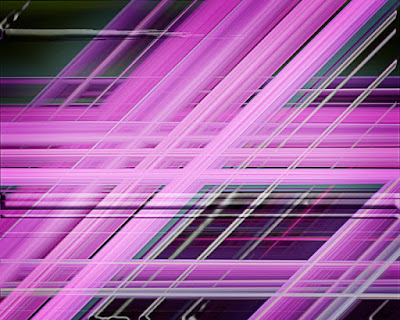I look at more and more demos and tutorials where the person says the first thing to do once you've opened an image is hit CRTL J and make a copy of your background layer. Some will tell you to save the file under a new name. That's fine if you shoot in JPEG format, but is a waste of time if you shoot in RAW. One of the first things you learn about RAW files is that you can't make permanent changes to them. If you look in an application like Adobe Lightroom you can see that you have a "history list" of everything you've done to the image. You can get back to square one during this session, tomorrow, next week, or next year. Any changes are still there. Press CRTL "E" and bring the modified image into Adobe Photoshop. It's still a RAW file. You still cannot permanently change the base file. Do whatever you want to it. Crop, swap heads, change colors, add text or clipart, warp, skew or scale using Free Transform, screw it up until it's unrecognizable. It's okay. Once you're finished doing what you're going to do, just "Save" it. Don't worry about "Save As", just a plan vanilla "Save". Before your head explodes, remember one thing. Say it with me " You cannot change the base RAW file". That's RAW files 101. No changes allowed. So, what happens when you hit the "Save" button? If you use Lightroom, switch over to it and watch your original RAW file. Poof, right next to it another file is magically created and populated with your changes. Hover your cursor over the new image and whichever setting you've selected (PSD or layered TIFF) shows up as the name of the new file. Something like "Tom 267 PSD Edit". Just remember, a RAW file is a RAW file IS a RAW file. It never changes. Enough of a rant, if you'd like to learn a little about today's image, hit the "read more".
Read more!

 Today's image (the large shot on the right) started with the small image on the left. I can think of a dozen things that needed to be done to get from one to the other. The first thing that is quite evident is "how" a camera's meter reads a scene. You can see the proper color in the finished image. The inside of the cab of the old steam train is painted black. The camera's sensor was pointed directly at a large black mass. It did a great job of trying to produce an 18% grey. Lately I've seen a lot of ink talking about "exposing to the right". Well, that's exactly what the camera's meter did in this case. It really had no choice. It has no intelligence, it's there to "record" what's in front of it, period. It did a fine job doing what it was asked to do. Is the original a "work of art"? No, it's a place to start, it's the negative from which we can start the image making process. The first thing that needed to be done was to straighten up the image. In the original you can see the handle cord hanging on a slight angle. It's unnatural, so we can use that to square up the image. To learn about a couple of the other things this image needed to fully develop, hit the "read more".
Today's image (the large shot on the right) started with the small image on the left. I can think of a dozen things that needed to be done to get from one to the other. The first thing that is quite evident is "how" a camera's meter reads a scene. You can see the proper color in the finished image. The inside of the cab of the old steam train is painted black. The camera's sensor was pointed directly at a large black mass. It did a great job of trying to produce an 18% grey. Lately I've seen a lot of ink talking about "exposing to the right". Well, that's exactly what the camera's meter did in this case. It really had no choice. It has no intelligence, it's there to "record" what's in front of it, period. It did a fine job doing what it was asked to do. Is the original a "work of art"? No, it's a place to start, it's the negative from which we can start the image making process. The first thing that needed to be done was to straighten up the image. In the original you can see the handle cord hanging on a slight angle. It's unnatural, so we can use that to square up the image. To learn about a couple of the other things this image needed to fully develop, hit the "read more".