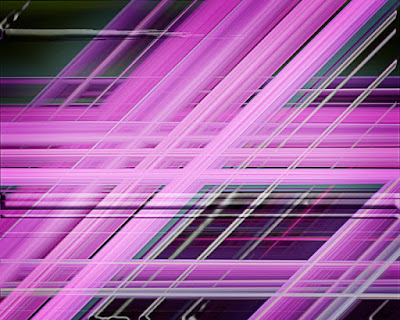Some things are seasonal and some things can be year round opportunities. It's a wee bit tough to get good (or any) baseball shots at this time of the year. There's probably not a whole lot going on down at the old swimming hole either. Unless you're a lot further south than Connecticut there's not many leaves left of the trees to get lush shots of long vistas. That doesn't mean you have to give up on all the things you think of when you get that summer sort of feeling. Flowers are a good example of something that can be shot all year round. Rather than a walk out in the back yard, you might need a trip down to your local florist. There are good points to needing to buy flowers and bad points. The primary bad point is that summer flowers are free, winter flowers aren't. On the other hand, you get to select flowers at the flower shop and reject any that don't meet with your "standards". The florist has some level of control over what he/she gets in, so you have a minimum level of beauty to start with. Damaged flowers just are not accepted by the florist, so you can cancel that off your list of things to look for. You don't have to limited to the type of image you get by shooting in the comfort of your home. You can create realistic environments and have a whole different method of "taking the shot" from what's available with outdoor photography. A friend of mine used to take incredible shots of flower arrangements and didn't even use a camera. To find out how you can "take incredible shots" and not use a camera, hit the "read more".
Some things are seasonal and some things can be year round opportunities. It's a wee bit tough to get good (or any) baseball shots at this time of the year. There's probably not a whole lot going on down at the old swimming hole either. Unless you're a lot further south than Connecticut there's not many leaves left of the trees to get lush shots of long vistas. That doesn't mean you have to give up on all the things you think of when you get that summer sort of feeling. Flowers are a good example of something that can be shot all year round. Rather than a walk out in the back yard, you might need a trip down to your local florist. There are good points to needing to buy flowers and bad points. The primary bad point is that summer flowers are free, winter flowers aren't. On the other hand, you get to select flowers at the flower shop and reject any that don't meet with your "standards". The florist has some level of control over what he/she gets in, so you have a minimum level of beauty to start with. Damaged flowers just are not accepted by the florist, so you can cancel that off your list of things to look for. You don't have to limited to the type of image you get by shooting in the comfort of your home. You can create realistic environments and have a whole different method of "taking the shot" from what's available with outdoor photography. A friend of mine used to take incredible shots of flower arrangements and didn't even use a camera. To find out how you can "take incredible shots" and not use a camera, hit the "read more".Read more!