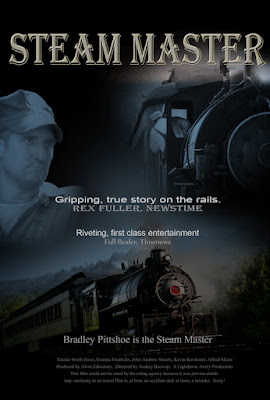Today's question came from two sources. A friend asked, basically, the question as written. The other source is a variety of tutorials I've seen lately. Many times I see the tutorialist (? - hey, someone has to make up new words) go through a complex operation on a RAW file and then do a Save As when they've finished. That's actually a little bizarre and totally unnecessary. If you start with a RAW file, one of the big tenets in using RAW files is that you can't do anything to them. Short of burning down your computer, a RAW file is always going to be a RAW file. My normal (constant) workflow is to pull the NEF (Nikon's RAW format) into the computer, do whatever I can in Adobe Photoshop Lightroom 3 and, if necessary skip over to Adobe Photoshop CS5 to mess with some pixels. Anything that was done in LR3 is nondestructive. It keeps the original file and adds a list of things that are done to it. You can go back to As Shot today, tomorrow, next week or next year. The RAW file remains. Everything done to the image in LR3 is a set of instructions that are applied to the As Shot RAW file. The reason for sending the image over to CS5 is because there's something you can't do in LR3. If you have to do anything to the actual pixels you have to go to an image editor. CS5 or Adobe Photoshop Elements 9 change pixels. What they do is very destructive. If you erase something, it's gone. Once you close out the image you're working on, the History goes. You can't backtrack like you can in LR3. So, why is doing a Save As a dumb (or at least unnecessary) step? Find out once you hit the "Read More" .
Today's question came from two sources. A friend asked, basically, the question as written. The other source is a variety of tutorials I've seen lately. Many times I see the tutorialist (? - hey, someone has to make up new words) go through a complex operation on a RAW file and then do a Save As when they've finished. That's actually a little bizarre and totally unnecessary. If you start with a RAW file, one of the big tenets in using RAW files is that you can't do anything to them. Short of burning down your computer, a RAW file is always going to be a RAW file. My normal (constant) workflow is to pull the NEF (Nikon's RAW format) into the computer, do whatever I can in Adobe Photoshop Lightroom 3 and, if necessary skip over to Adobe Photoshop CS5 to mess with some pixels. Anything that was done in LR3 is nondestructive. It keeps the original file and adds a list of things that are done to it. You can go back to As Shot today, tomorrow, next week or next year. The RAW file remains. Everything done to the image in LR3 is a set of instructions that are applied to the As Shot RAW file. The reason for sending the image over to CS5 is because there's something you can't do in LR3. If you have to do anything to the actual pixels you have to go to an image editor. CS5 or Adobe Photoshop Elements 9 change pixels. What they do is very destructive. If you erase something, it's gone. Once you close out the image you're working on, the History goes. You can't backtrack like you can in LR3. So, why is doing a Save As a dumb (or at least unnecessary) step? Find out once you hit the "Read More" .
Read more!