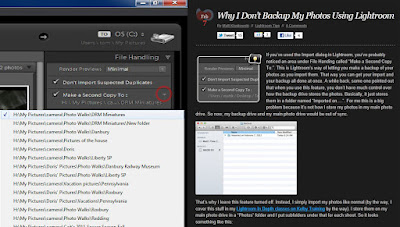 I am a Photoshop Guys
fanboy. I hang on every word from Scott,
Matt, Dave, Corey, RC and , occasionally, Pete (the jury's still out on him). I read their blogs, I watch Photoshop User
TV, and D-Town, and Killer Tips, and Planet Photoshop. I buy their books, I subscribe to Kelby
Training. I spend enough to pay
somebody's salary (or least it seems like it).
But, make a suggestion for a twist they put on the web by leaving a
comment and the comment never gets posted.
Lately I've offered alternate ways to accomplish the topic of discussion
posted by Corey Barker, Larry Becker and Matt Kloskowski. In each case the suggestions never saw the
light of day. The latest one happened
the other day. Matt said he doesn't use
the "Make a second copy to:" feature in Adobe Photoshop Lightroom 3
(or 4 Beta) because, according to Matt, "Basically, it just stores them in
a folder named "Imported on...".
The "comment" I made wasn't rude, didn't deride, was written
as a humble suggestion from a fan, and, as I said, never made it past the
screeners. I'd be willing to bet Matt
doesn't review the comments that come in, but whoever does isn't doing Matt or
those who are his faithful followers a service by censoring helpful
comments. To find out what Matt missed
in making his statement that "Make a second copy to:" doesn't fit his
needs, hit the "Read More".
I am a Photoshop Guys
fanboy. I hang on every word from Scott,
Matt, Dave, Corey, RC and , occasionally, Pete (the jury's still out on him). I read their blogs, I watch Photoshop User
TV, and D-Town, and Killer Tips, and Planet Photoshop. I buy their books, I subscribe to Kelby
Training. I spend enough to pay
somebody's salary (or least it seems like it).
But, make a suggestion for a twist they put on the web by leaving a
comment and the comment never gets posted.
Lately I've offered alternate ways to accomplish the topic of discussion
posted by Corey Barker, Larry Becker and Matt Kloskowski. In each case the suggestions never saw the
light of day. The latest one happened
the other day. Matt said he doesn't use
the "Make a second copy to:" feature in Adobe Photoshop Lightroom 3
(or 4 Beta) because, according to Matt, "Basically, it just stores them in
a folder named "Imported on...".
The "comment" I made wasn't rude, didn't deride, was written
as a humble suggestion from a fan, and, as I said, never made it past the
screeners. I'd be willing to bet Matt
doesn't review the comments that come in, but whoever does isn't doing Matt or
those who are his faithful followers a service by censoring helpful
comments. To find out what Matt missed
in making his statement that "Make a second copy to:" doesn't fit his
needs, hit the "Read More".
What Matt missed was the little tic mark way over on the
right of the import dialog box on the same line as the words "Make a
second copy to:'. If you've never used
it, it sits there almost as a couple of misfiring pixels. Once you do click on it it'll open another
dialog box. In there you'll see "Choose
Folder". Click on that and it'll
bring up your typical File Tree Structure.
Go to whatever drive you'd like to store the shots you're importing on,
to whatever subdirectory, and create a new folder. If you take a look at the example shown in
today's image (yes, it is an image. It
just happens to be screen shots of my screen and Kloskowski's "Lightroom
Killer Tips" posting. ) you can see what goes on with my second
copies. My primary set of images goes to
a "K" drive. My second copies
go on a "H" drive in exactly the same file structure as on my
"K" drive.
I'm religious about making the two drives look the
same. Matt Kloskowski says he backs up
his drive rather than using "Make a second copy to:". Well, I use the "Make a second copy
to:" and backup my primary drive ("K") to another drive (in my
case it's my "L" drive). The
big reason for that is because I work on the images that are in the
"K" drive. If I bring an image
into Adobe Photoshop CS5, mess with it on a pixel level and then Save it back
to LR3 (or LR4 Beta if that's where it came from) the "K" drive
information will have changed. If I didn't
have a regularly scheduled back up of that drive and I lost the "K"
drive, I wouldn't have a copy of the latest versions of whatever I've done. I'd have a copy of the originals on the
"H" drive and could possibly rebuild the finish work, but I don't
like to reinvent the wheel over and over again.
I've had to do that too many times (it only takes once or twice) not to
have some insurance.
So, while being a Photoshop Guys fanboy, I do understand
that they aren't infallible. Every once
in a while they might be able to learn something from a peasant like me.





0 comments:
Post a Comment