Heading to Belfast!
11 months ago
 |
| Face blurred because I don't have parental permission yet. |
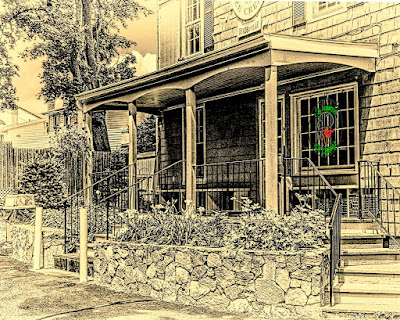 Today’s image is just eye candy. It has nothing to do with the question at
hand. I’ve been asked this same question
twice in the past two weeks and have recently seen erroneous answers to it from
(of all people) “The Photoshop Guys”. Specifically, both Scott Kelby and Matt Kloskowski. Today’s post is going to be one of the
shortest ever. Don’t even bother hitting
the “Read More” down at the bottom of the post.
There won’t be anything more to read.
For the proper answer (and I know there are a dozen different ways to do
something in Lightroom or Photoshop), let’s make it a little bit of a
quiz. Or maybe it’s better stated as an
exercise in deduction. Let’s go.
Today’s image is just eye candy. It has nothing to do with the question at
hand. I’ve been asked this same question
twice in the past two weeks and have recently seen erroneous answers to it from
(of all people) “The Photoshop Guys”. Specifically, both Scott Kelby and Matt Kloskowski. Today’s post is going to be one of the
shortest ever. Don’t even bother hitting
the “Read More” down at the bottom of the post.
There won’t be anything more to read.
For the proper answer (and I know there are a dozen different ways to do
something in Lightroom or Photoshop), let’s make it a little bit of a
quiz. Or maybe it’s better stated as an
exercise in deduction. Let’s go. Today’s image is just a different take on a vintage baseball
shot I did a few weeks ago. Rather than color I went for a sepia tone and put a
texture on the image. But, today’s post
is my thoughts and opinions about my experience with Microsoft Windows 8. Daily I have people visiting the Gallery from
Microsoft. It started as a trickle
(visits from Microsoft in Hialeah, Florida) and has grown so there are now
visits from Microsofties from coast to coast
and as far away as Japan. I’m happy for
the support, love to see you “guys” taking an interest in The Kayview Gallery
and hope you’re enjoying what you’ve been reading. Something tells me you won’t be quite as
enamored with my experience with MS Windows 8.
Hit the “Read More” to checkout my opinions of Win 8 "on my machine".
Today’s image is just a different take on a vintage baseball
shot I did a few weeks ago. Rather than color I went for a sepia tone and put a
texture on the image. But, today’s post
is my thoughts and opinions about my experience with Microsoft Windows 8. Daily I have people visiting the Gallery from
Microsoft. It started as a trickle
(visits from Microsoft in Hialeah, Florida) and has grown so there are now
visits from Microsofties from coast to coast
and as far away as Japan. I’m happy for
the support, love to see you “guys” taking an interest in The Kayview Gallery
and hope you’re enjoying what you’ve been reading. Something tells me you won’t be quite as
enamored with my experience with MS Windows 8.
Hit the “Read More” to checkout my opinions of Win 8 "on my machine". As most of you know,
Google has had a sweet Suite deal for the complete Nik Software Suite this
week. I used to have a copy of Nik Color Efex Pro 2, but I never really used
it. I’d sort of lusted after Silver Efex Pro but, seeing as I don’t do a lot of
B&W, I couldn’t justify the expense. When Google offered the entire
suite for $149.00 US I could resist. I looked for an email saying I had
registered the Color Efex recently enough to qualify for upgrading to the suite
for free, but didn’t find anything along those lines in my email history. Oh
well. Today’s image has been pushed and pulled in almost every piece of the
software. Just checking what each one does and where it might be useful. I
finally stopped fiddling with today’s image because it reminded me of a lot of
images found in church bulletins. It might be a truer B&W and printed
on a parchment colored paper to get the sepia effect, but today’s image is
pretty close to what you’d see. To see the gyrations done to today’s image, hit
the “Read More”.
As most of you know,
Google has had a sweet Suite deal for the complete Nik Software Suite this
week. I used to have a copy of Nik Color Efex Pro 2, but I never really used
it. I’d sort of lusted after Silver Efex Pro but, seeing as I don’t do a lot of
B&W, I couldn’t justify the expense. When Google offered the entire
suite for $149.00 US I could resist. I looked for an email saying I had
registered the Color Efex recently enough to qualify for upgrading to the suite
for free, but didn’t find anything along those lines in my email history. Oh
well. Today’s image has been pushed and pulled in almost every piece of the
software. Just checking what each one does and where it might be useful. I
finally stopped fiddling with today’s image because it reminded me of a lot of
images found in church bulletins. It might be a truer B&W and printed
on a parchment colored paper to get the sepia effect, but today’s image is
pretty close to what you’d see. To see the gyrations done to today’s image, hit
the “Read More”. I was out with some friends last night and one of my “buddies”
said he had recently "discovered" the Adobe Photoshop Pen Tool (P). His sidekick asked if I used the Pen
Tool. My response was that no one has
used the Pen Tool in the past decade. He
insisted that it was a new “wonder tool” they’ve both added to their arsenal of
“ease of use” tools lately. I asked if
he had also just upgraded his auto sound system to an eight track player. He said, having been practicing a little, he
could now create a Path around an object in less than five or six minutes. I shook my head and rolled my eyes. I resigned myself to the fact that I wasn’t
going to convince either one that they were “going down a rabbit hole”. Once home I got to thinking about what they
were trying to do and where using the Pen Tool might be a good thing. Today’s image is just a shot I was playing
with a couple years ago to look at some lighting. Once I finished playing with it I “put a ring
on it”. I put a Stroke (Edit/Stroke) on
it just to show the Selection I’d made.
To find out about my thoughts on the Pen Tool (P) (pro or con) hit the “Read
More”.
I was out with some friends last night and one of my “buddies”
said he had recently "discovered" the Adobe Photoshop Pen Tool (P). His sidekick asked if I used the Pen
Tool. My response was that no one has
used the Pen Tool in the past decade. He
insisted that it was a new “wonder tool” they’ve both added to their arsenal of
“ease of use” tools lately. I asked if
he had also just upgraded his auto sound system to an eight track player. He said, having been practicing a little, he
could now create a Path around an object in less than five or six minutes. I shook my head and rolled my eyes. I resigned myself to the fact that I wasn’t
going to convince either one that they were “going down a rabbit hole”. Once home I got to thinking about what they
were trying to do and where using the Pen Tool might be a good thing. Today’s image is just a shot I was playing
with a couple years ago to look at some lighting. Once I finished playing with it I “put a ring
on it”. I put a Stroke (Edit/Stroke) on
it just to show the Selection I’d made.
To find out about my thoughts on the Pen Tool (P) (pro or con) hit the “Read
More”.