Read more!
Heading to Belfast!
11 months ago
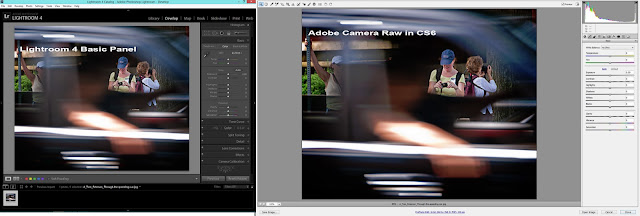 |
| Comparison of Lightroom 4 Develop Module and Adobe Camera Raw Basic panel. |
 Lately I've been featuring a couple of Connecticut's larger
cities. Notably, Hartford and New
Haven. Coming up I have several more
cities I think will make good subjects for images and probably
discussions. Today's post and image are
geared more toward the quieter side of the state. There is a part of Connecticut that's
referred to as "The Quiet Corner", but that's the northeast piece of
the state and almost as far as you can get and still be in Connecticut. In past posts I've talked about Kent and
western hills. Today we're about on line
(north/south) with mid-state and one town in from the New York State line. The bridge in today's post spans Lake
Lillinonah along Route 133. It connects
the small town of Brookfield and the smaller town of Bridgewater. The lake is manmade and ends at the Shepaug
Dam in Monroe (?). There's a little parking area at the south
side of the bridge. An
"informal" trail leads down under the bridge to the spot where
today's shot was taken. To find out
about the processing of today's image, hit the "Read More".
Lately I've been featuring a couple of Connecticut's larger
cities. Notably, Hartford and New
Haven. Coming up I have several more
cities I think will make good subjects for images and probably
discussions. Today's post and image are
geared more toward the quieter side of the state. There is a part of Connecticut that's
referred to as "The Quiet Corner", but that's the northeast piece of
the state and almost as far as you can get and still be in Connecticut. In past posts I've talked about Kent and
western hills. Today we're about on line
(north/south) with mid-state and one town in from the New York State line. The bridge in today's post spans Lake
Lillinonah along Route 133. It connects
the small town of Brookfield and the smaller town of Bridgewater. The lake is manmade and ends at the Shepaug
Dam in Monroe (?). There's a little parking area at the south
side of the bridge. An
"informal" trail leads down under the bridge to the spot where
today's shot was taken. To find out
about the processing of today's image, hit the "Read More". I'm always checking what search terms bring people to the
Gallery. Number one is questions about
Smart Objects or Smart Filters. Number
two lately are questions about using multiple copies of same image in a
Photoshop (Adobe Photoshop CS6) document.
There's two ways to go with this question and they're about polar
opposites. One would be using copies of
the same image as elements in a composition.
Here's a post on The Gallery about that type of use. The rose is the primary point of interest
(only point of interest) and is repeated as the sole background elements. It's enlarged and thrown out of focus, but it
is recognizable. I don't think that's
what people are searching for. I think
they're looking for a way to layout a Picture Package. Sort of like today's image. I figured I had to really blur out the face
of the person because I don't have her permission to use a recognizable
image. Trust me when I say she is a very
lovely young woman. Adobe didn't include
Picture Package in CS5 or CS6. It's
available. It can be used in either CS5
or CS6, but you have to jump through a couple of hoops (just once) to get it
running on the newer versions of Photoshop.
To learn how to get Picture Package and get it going, hit the "Read
More".
I'm always checking what search terms bring people to the
Gallery. Number one is questions about
Smart Objects or Smart Filters. Number
two lately are questions about using multiple copies of same image in a
Photoshop (Adobe Photoshop CS6) document.
There's two ways to go with this question and they're about polar
opposites. One would be using copies of
the same image as elements in a composition.
Here's a post on The Gallery about that type of use. The rose is the primary point of interest
(only point of interest) and is repeated as the sole background elements. It's enlarged and thrown out of focus, but it
is recognizable. I don't think that's
what people are searching for. I think
they're looking for a way to layout a Picture Package. Sort of like today's image. I figured I had to really blur out the face
of the person because I don't have her permission to use a recognizable
image. Trust me when I say she is a very
lovely young woman. Adobe didn't include
Picture Package in CS5 or CS6. It's
available. It can be used in either CS5
or CS6, but you have to jump through a couple of hoops (just once) to get it
running on the newer versions of Photoshop.
To learn how to get Picture Package and get it going, hit the "Read
More". We were running around the New York Renaissance Faire in
Tuxedo, NY over the weekend and had some challenging shot opportunities. Today's image is a good example of a tricky
lighting situation. Since we were just
at the Faire to have a nice summer afternoon we hadn't brought any reflectors,
speedlights or modifiers to try to tame the bright sunlight. I find it's always a good idea to ask
"the talent" for permission to shoot them. In fact, one of the performers, when asked
for his okay, said "sure, and thanks for asking". These people are there, being paid to
perform, sell and interact with the visitors.
I'm sure most (99%) are aware that part of the duty is being available
for people wondering around with cameras.
The young lady in today's image was most gracious. I asked and she offered to come around in
front of her stand to pose. I asked her
to stay in back so I could include her wares in the shot. She sold perfumes in interesting looking
bottles. To find out how the shot was
setup and what was done in Adobe Photoshop Lightroom 4 (LR4) and Adobe
Photoshop CS6 (CS6), hit the "Read More".
We were running around the New York Renaissance Faire in
Tuxedo, NY over the weekend and had some challenging shot opportunities. Today's image is a good example of a tricky
lighting situation. Since we were just
at the Faire to have a nice summer afternoon we hadn't brought any reflectors,
speedlights or modifiers to try to tame the bright sunlight. I find it's always a good idea to ask
"the talent" for permission to shoot them. In fact, one of the performers, when asked
for his okay, said "sure, and thanks for asking". These people are there, being paid to
perform, sell and interact with the visitors.
I'm sure most (99%) are aware that part of the duty is being available
for people wondering around with cameras.
The young lady in today's image was most gracious. I asked and she offered to come around in
front of her stand to pose. I asked her
to stay in back so I could include her wares in the shot. She sold perfumes in interesting looking
bottles. To find out how the shot was
setup and what was done in Adobe Photoshop Lightroom 4 (LR4) and Adobe
Photoshop CS6 (CS6), hit the "Read More".